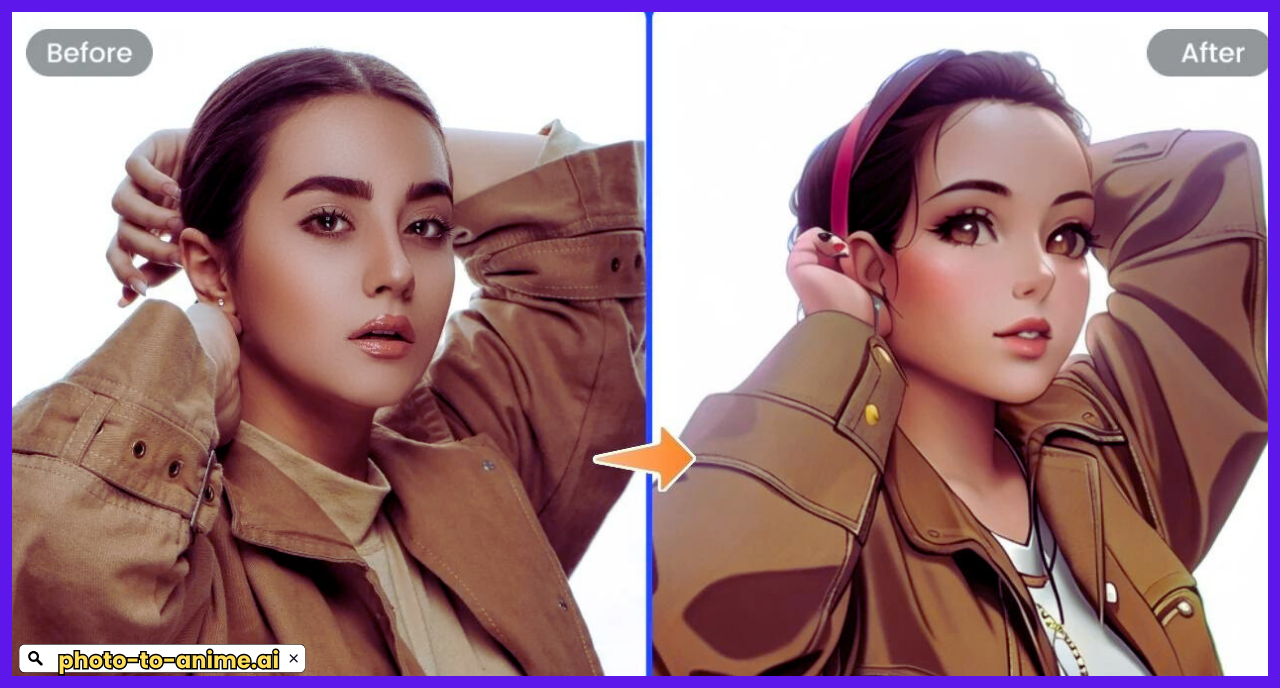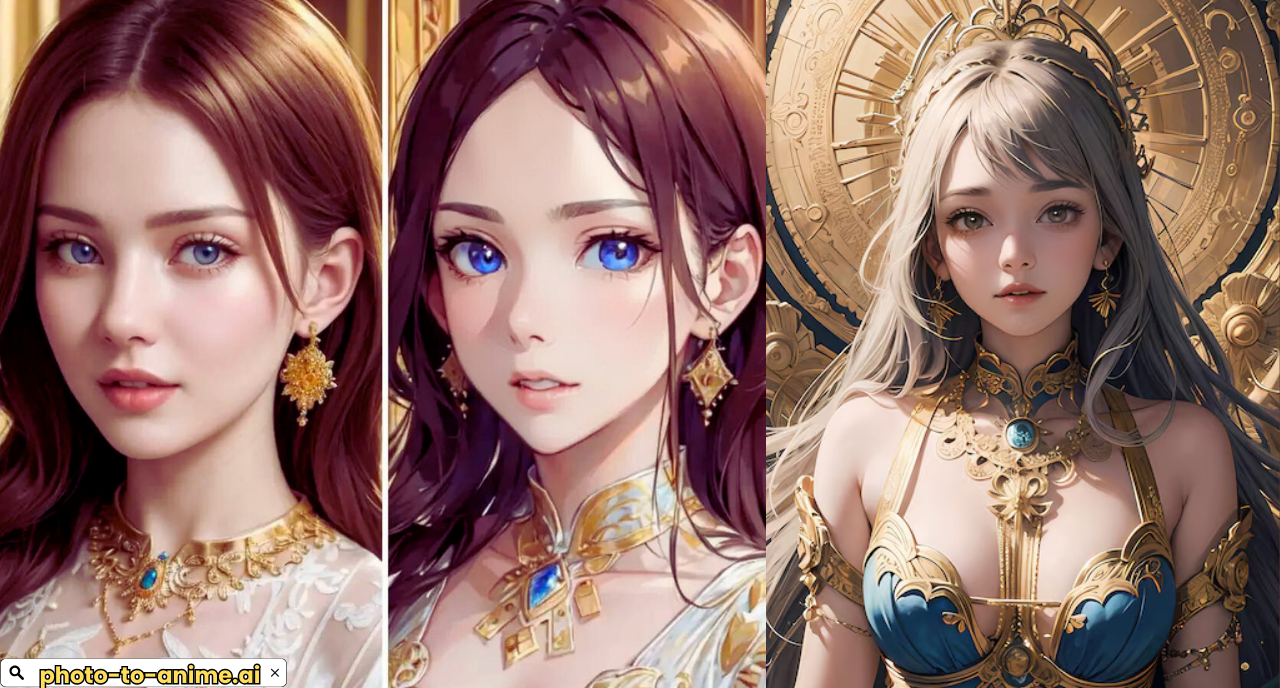Best Online Tools for Photo to Anime Conversion
Transforming real-life photos into captivating anime-style artwork is easier than ever, thanks to various powerful online tools. These tools utilize artificial intelligence and machine learning algorithms to recreate images with distinct anime aesthetics. However, it’s important to note that these tools may not always produce accurate or desired results, and privacy and security risks may be associated with uploading personal photos. Whether you’re looking to create a unique profile picture, design personalized anime characters, or experiment with the fascinating world of anime art, these online tools are here to help. Let’s explore some top contenders and discover how they can help bring your creative visions to life.
Comparing Various Online Tools (Pros and Cons)
| Tool Name | Pros | Cons |
| 1.WaifuLabs | Excellent anime-style results, user-friendly interface, free to use | It can be slow at times, and limited customization options |
| 2. Artbreeder | It offers a high degree of control over the generated images, allows for blending multiple images, and active community. | The steep learning curve can be time-consuming to master |
| 3. Cartoonify | Simple and intuitive, quick results, free to use | Limited to cartoon-style conversions, less control over the final output |
| 4. Picsart | Versatile photo editing platform with anime filters, a wide range of editing tools, and a mobile app available | Anime filters can be hit or miss; a subscription is required for full access |
| 5. Fotor | User-friendly interface, good variety of anime effects, offers essential photo editing tools | With limited customization options, results can be inconsistent |
Detailed Reviews and How-to Guides of Each Tool
-
WaifuLabs
-
Detailed Review:
WaifuLabs is a user-friendly and free online tool that specializes in transforming photos into anime-style portraits. Its strength lies in producing high-quality anime-style results with minimal effort. The interface is simple and intuitive, making it accessible to all skill levels. However, WaifuLabs offers limited customization options, and the processing time can be slow during peak usage periods.
-
How-to Guide:
- Visit the WaifuLabs website.
- Click on the “Upload Image” button.
- Select the photo you want to convert from your device.
- Wait for the AI to process your image and generate anime-style variations.
- Browse through the generated results and select your favorite.
- To save the image, right-click on it and select “Save Image As.” It’s easy. You can also download it to your device by clicking the ‘Download’ button.
-
Artbreeder
-
Detailed Review:
Artbreeder is a powerful online tool that utilizes a unique ‘gene’ system to give users much control over the generated images. You can blend multiple images, tweak individual features, and create unique anime artwork. Artbreeder also boasts an active community where users can share their creations, collaborate on projects, and get inspiration from others’ work. However, the interface can be complex and requires a learning curve.
- How-to Guide:
-
- Visit the Artbreeder website and sign up for an account.
- Choose the “Image” or “Portrait” option depending on your desired output.
- Upload your photo or choose from the existing images in the Artbreeder library.
- Experiment with the “Genes” sliders to adjust various aspects of the image, such as facial features, hairstyle, and color palette.
- Click the “Breed” button to generate new variations based on your adjustments.
- After you are pleased with the outcome, click the “Download” button to save the file or image to your device.
-
Cartoonify
-
Detailed Review:
Cartoonify is a straightforward and free online tool focusing on quick and easy cartoon-style conversions. It offers a one-click conversion process, making it ideal for users who want fast results without delving into complex settings. However, Cartoonify’s capabilities are limited to cartoon-style conversions, offering less control over the final output than other tools.
-
How-to Guide:
- Go to the Cartoonify website.
- Click on the “Upload Image” button.
- Select the photo you want to convert from your device.
- Wait for the image to upload and process.
- Once the conversion is complete, click the “Download” button to save the cartoonized image to your device.
-
Picsart
-
Detailed Review:
Picsart is a versatile photo editing platform offering a range of anime filters and extensive editing tools. It’s available as both a web-based tool and a mobile app, making it convenient for users on different devices. While Picsart provides a wide array of editing options, the anime filters can be hit or miss in quality, and a subscription is required to unlock all features.
-
How-to Guide:
- Download the Picsart app or visit the website.
- Upload the photo you want to convert.
- Navigate to the “Effects” or “Filters” section.
- Search for “Anime” or browse the available anime filters.
- Apply the filter to your photo and adjust the settings as desired.
- Save the edited image to your device or share it directly from the app.
-
Fotor
-
Detailed Review:
Fotor is a user-friendly online photo editor that includes an “Anime” effect among its various features. It offers a decent selection of anime styles and essential photo editing tools, making it suitable for users who want a simple and accessible solution. However, Fotor’s customization options are limited, and the results can be inconsistent depending on the input image.
-
How-to Guide:
- Visit the Fotor website.
- Click on the “Edit a Photo” button.
- Upload the photo you want to convert.
- Navigate to the “Effects” tab and select the “Anime” effect.
- Choose from the available anime styles and adjust the settings if needed.
- Click the “Download” button to save the anime-transformed photo to your device.
Conclusion
The best online tool for photo-to-anime conversion ultimately depends on your needs and preferences. If you prioritize high-quality results and ease of use, WaifuLabs is a great starting point. For those seeking greater control and customization, Artbreeder is the way to go, though it requires a learning curve. Cartoonify and Fotor offer quick and straightforward solutions for casual use, each with a unique style and features. Picsart is ideal for a versatile platform with a wide range of anime filters and extensive editing capabilities, inspiring you to create unique and captivating art.
Regardless of your choice, these online tools provide a fun and accessible way to explore the world of anime art. Experiment with different tools and settings to discover unique and captivating styles. The possibilities are endless!
FAQs
- Are these tools accessible to use?
- Some tools, like WaifuLabs and Cartoonify, are entirely free.
- Others, like Artbreeder and Picsart, offer free trials or limited features but require a subscription for full access.
- Fotor offers both free and paid plans with varying features.
- Can I use these tools on my mobile phone?
- Yes, many of these tools have mobile-friendly websites or dedicated apps.
- Picsart, in particular, is known for its excellent mobile app.
- Check the tool’s website or app store for compatibility information.
- How long does the conversion process take?
- The conversion time varies depending on the tool, image size, and server load.
- Generally, it takes a few seconds to a few minutes.
- Some tools, like WaifuLabs, might experience slower processing times during peak usage.
- Can I customize the anime style?
- The level of customization varies between tools.
- Artbreeder offers the most extensive control over the generated image, allowing you to tweak individual features and blend multiple photos.
- Other tools offer limited options to adjust the intensity of the anime effect or choose from preset styles.
- Can I use the converted images commercially?
- The terms of use for each tool differ.
- Some tools allow commercial use of the generated images, while others restrict or require attribution.
- Always review the tool’s terms of service or licensing agreement before using the photos commercially.