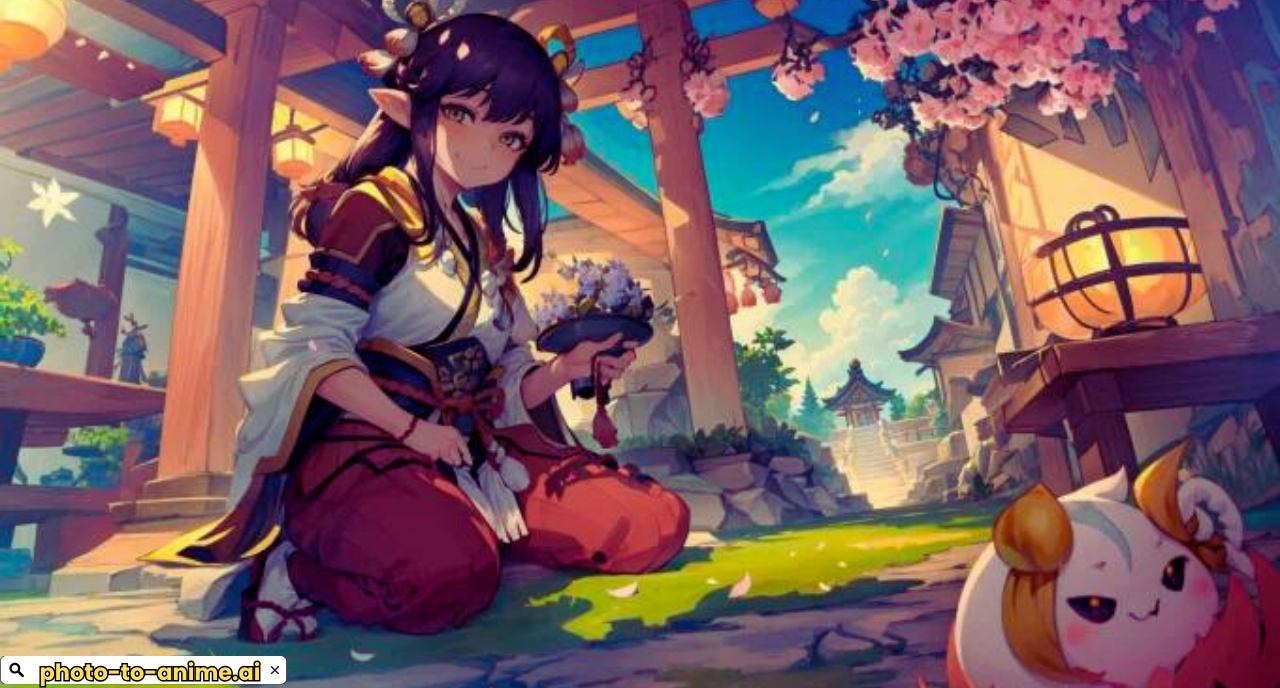How to Enhance Converted Anime Photos Using Editing Tools
In the digital age, transforming photos into stunning anime-style artwork has become increasingly popular. While AI-powered conversion tools provide a quick and convenient starting point, the true magic often lies in post-processing and refining these images using dedicated editing tools. By applying various techniques and adjustments, you can elevate converted anime photos to a new level, capturing the essence of your favorite anime characters or scenes.
Understanding the Anime Aesthetic
Before diving into the editing process, it’s essential to understand what makes anime art distinct. Anime is characterized by its vibrant color palettes, exaggerated facial expressions, clean lines, and often a slightly surreal ambiance. The lighting in anime is usually stylized, with strong contrasts and a focus on atmospheric effects like glowing highlights or soft, diffused shadows. Enhancing anime-style photos is to mimic these characteristics while retaining the essence of the original photograph.
Post-Processing Tips for Enhancing the Anime Look
- Line Art Refinement: Anime is characterized by its distinct line art. After conversion, use editing tools to refine the lines, ensuring they are crisp, smooth, and consistent in thickness. You can also experiment with different line styles to achieve various effects.
- Color Correction and Enhancement: Anime often features vibrant and expressive colors. Adjust saturation, contrast, and brightness to amplify the colors in your converted photo. Selective color grading can enhance specific elements like hair, eyes, or clothing.
- Shading and Highlights: Anime employs strategic shading and highlights to create depth and dimension. Apply soft shadows and subtle highlights to accentuate facial features, clothing folds, and other details, and pay attention to the direction of the light source for realistic shading.
- Background Enhancement: The background plays a crucial role in establishing the atmosphere of your anime photo. Blurring or applying subtle gradients can add depth and visual interest to the background. You can also incorporate elements like clouds, stars, or bokeh effects.
- Texture and Detail: Experiment with adding textures or patterns to specific elements in your photo. This can create visual interest and further enhance the anime aesthetic.
Recommended Editing Software and Tools
To achieve these effects, you’ll need reliable editing software that offers a range of tools for detailed adjustments. Here are some top recommendations:
-
Adobe Photoshop:
- Why Use It: Photoshop is the industry standard for photo editing and offers unparalleled control over every image aspect. It’s ideal for detailed color correction, layer manipulation, and applying filters.
- Key Features: Advanced selection tools, layer masks, intelligent filters, and a wide range of plugins to enhance functionality.
-
Adobe Lightroom:
- Why Use It: Lightroom is excellent for global adjustments and batch processing, making it ideal for editing multiple images with a consistent look.
- Key Features: Non-destructive editing, presets, powerful color grading tools, and easy integration with Photoshop.
-
GIMP (GNU Image Manipulation Program):
- Why Use It: GIMP is a free and open-source alternative to Photoshop, offering many similar features for those on a budget.
- Key Features: Customizable interface, extensive plugin support, and advanced photo retouching tools.
-
Corel Painter:
- Why Use It: Corel Painter is designed for digital painting but also offers powerful photo editing tools that are handy for creating hand-drawn effects and textures.
- Key Features: Realistic brushes, texture overlays, and layering options that mimic traditional art techniques.
-
Clip Studio Paint:
- Why Use It: This software is popular among digital artists and animators, offering tools tailored explicitly for creating anime and manga-style artwork.
- Key Features: Customizable brushes, vector layers, and 3D modeling tools.
-
Affinity Photo:
- Why Use It: Affinity Photo is a cost-effective alternative to Photoshop with professional-grade features.
- Key Features: Non-destructive editing, robust RAW processing, and live filters for real-time effects.
Step-by-Step Editing Tutorials
-
Refining Line Art
- Open your converted anime photo in your preferred editing software.
- Create a new layer and use the pen or brush tool to trace over the existing line art. Pay attention to maintaining consistent line thickness and smooth curves.
- Experiment with various brush sizes and styles until you achieve the desired effect!
- Erase any unwanted lines or imperfections.
-
Color Correction and Enhancement
- To modify the overall color scheme, use adjustment layers like “Hue/Saturation,” “Brightness/Contrast,” and “Curves.”
- Apply selective color grading using masks or the brush tool to target specific areas of the photo.
- Experiment with different color combinations to evoke various moods or emotions.
-
Shading and Highlights
- Create new layers set to “Multiply” (for shadows) or “Screen” (for highlights).
- Use a soft brush with low opacity to apply shadows and highlights strategically.
- Pay attention to the direction of the light source and create natural-looking gradients.
-
Background Enhancement
- Duplicate the background layer and apply a Gaussian blur to create depth.
- Use a gradient tool to add subtle color variations or fade to the background.
- Incorporate additional elements using brushes or by importing images.
-
Texture and Detail
- Create new layers to “Overlay” or “Soft Light” to add textures or patterns.
- Use brushes or import images to apply textures to specific photo areas.
- “Experiment with different blend modes to achieve various effects.”
Conclusion
Enhancing converted anime photos using editing tools is an exciting and creative process that allows you to bring your favorite characters or scenes to life. By mastering post-processing techniques and utilizing powerful software, you can achieve stunning results that capture the essence of anime art. Experimentation is essential, so don’t be afraid to try new things and explore different styles. With dedication and practice, you’ll be able to create captivating anime photos that truly stand out.
FAQs
- What are the critical differences between AI-converted anime photos and hand-drawn anime art?
While AI conversion tools offer a convenient starting point, hand-drawn anime art often exhibits greater artistic control and nuance. Hand-drawn art allows for more deliberate line work, shading, and color choices, creating a unique and personalized style.
- Can I use free editing software to enhance converted anime photos?
Yes, there are several free editing software options available, such as GIMP and Photopea, that offer powerful tools for refining line art, adjusting colors, and applying effects. These can be great starting points for beginners or those on a budget.
- How do I choose the right editing software for my needs?
When selecting editing software, consider your skill level, budget, and desired features. If you’re a beginner, a user-friendly option like GIMP or Photopea may be suitable. Adobe Photoshop or Clip Studio Paint are excellent choices for professional editing and advanced features.
- What common mistakes do you avoid when editing converted anime photos?
- Over-editing: Avoid excessive blurring, sharpening, or color adjustments that make the image look unnatural.
- Inconsistent line art: Ensure lines are smooth and consistent in thickness for a polished look.
- Unrealistic shading: Pay attention to the light source and create natural-looking shadows and highlights.
- How can I further enhance the anime aesthetic in my photos?
- Experiment with different line styles: Try varying line thickness or adding textured brushes for a unique look.
- Incorporate anime-specific elements: Add speech bubbles, sparkles, or other visual cues commonly found in anime.
- Study anime art: Analyze your favorite anime shows or movies for inspiration and to learn about specific techniques.